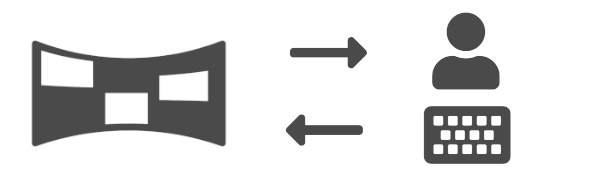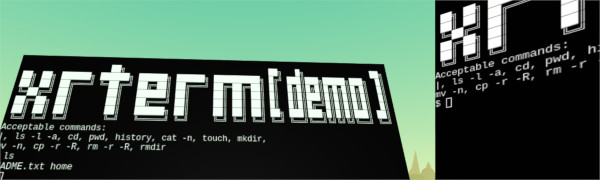Source code!
Build from Source code
or
- Install Node.js, NPM and Yarn.
- If you don't have OS-native build system, please install it.
- Clone master branch or download archive and extract it.
- Type from command prompt:
- Access http://localhost:8000/ with Web browser.
$ git clone https://github.com/szk/xrterm.git$ cd xrterm
$ yarn install
$ yarn start